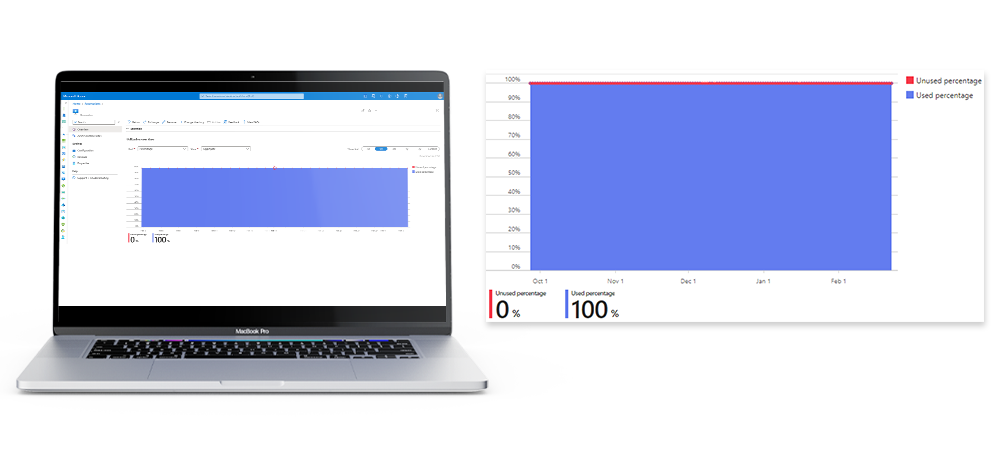Let’s go (reserved instance) shopping in Azure
How reserved instances can help you optimize your cloud spend.
Let’s go (reserved instance) shopping in Azure
Using the pay-as-you-go cost model in the cloud can get expensive. Reserved instances (RI) can dramatically reduce your cost.
Buying reserved instances for your cloud environment is a lot like going shopping at your favorite wholesale retailer—limitless, overwhelming…and can get out of hand if you’re not careful.
What are reserved instances?
Reserved instances are a commitment you make to your cloud provider to reserve a resource for a specific timeframe (typically, one or three years). They can result in significant discounts—approximately 40-60% for virtual machines (VMs) in Microsoft Azure.1
Your upfront commitment allows Azure to capacity plan their data centers, optimize their resources, and benefit from predictable recurring income. In return, Azure provides a large discount for the services and instances you pay for, resulting in reduced monthly expenses.
Reserved instances are best for organizations that have predictable workload patterns and understand their environment’s long-term needs. If an enterprise knows it will run its core application continuously for the next three years, it can significantly reduce operational costs by purchasing a reserved instance.
What can be reserved?
Azure offers reservations for many different resource types: VMs, storage, backup, SQL servers, dedicated hosts, analytics, apps, and more. Each category has specific discount information and terms to consider.
Let’s focus on virtual machines.
When you purchase a reserved instance, you must specify the VM size and region. Azure will then assign the RI to any VM that is running that size in that region automatically. If all of your VMs are the same size and region, you gain the flexibility to use the same RIs on many different VMs.
For example: Say you need to replace a Windows Server 2012 VM that is going out of support, but you have a reserved instance for it that doesn’t expire until the end of the year. If you deploy a new server with the same size and region, your existing RI will transfer over automatically.
Monitoring for full RI usage
You can set up a reservation utilization alert rule2 to email your group each time your RI usage dips below 100%. For the greatest cost benefit, your consumption should always be at 100%.
Buying best practices
While you may be tempted to purchase reserved instances for all your resources, it’s important to ensure that your reservation is fully utilized; otherwise, you risk over-paying for resources that aren’t being consumed when it might have been cheaper to pay-as-you-go. This is why careful cost analysis is crucial.
- Right-size first. Before purchasing a reserved instance, right-size your resource. For virtual machines (VMs), understanding performance metrics like CPU and memory utilization can help you determine if a resource is fitted to its workload.
- Determine applicable machines. Only purchase RIs for virtual machines that you keep powered on 24/7 and will be around for at least the term you select (typically one or three years).
- Check performance. Verify that the selected VM size works as expected and won’t need further resizing. Using VM Insights, consider collecting at least 30 days of performance data during your busy business times, such as quarter end.
- Pick your term. Once you’ve determined the size of your resource, select the term—typically one or three years—that best suits your organization’s needs. You can expect the following discounts:
One-year RI — approximately 40%
Three-year RI — approximately 60%
- Choose your services. Decide which services you can commit to upfront and the tradeoffs in cost. In addition to VMs, you may also want to consider SQL databases and object-based storage.
- Pick your payment schedule. You can pay for RIs upfront or monthly at no extra cost. We recommend paying monthly since there’s no discount to pay upfront. With this approach, you can avoid a large bill that may surprise your accounting team, and cancel or exchange your RI without worrying about how your upfront purchase will get repaid.
Exchanging and canceling
Microsoft has stated that exchanging reserved instances is available through a grace period until at least July 1, 2024.3 Today, you can cancel reservations without an early termination fee. However, Microsoft has stated that, in the future, there will be a 12% early termination fee.4 Both policies further enforce the importance of a right-sized VM that will run well at its current size for the duration of the RI term.
Looking for a cloud provider?
Need more guidance on purchasing reserved instances? Like shopping wholesale, choosing the right types and terms of reserved instances can be overwhelming. With SEI Sphere as your cloud partner, our Azure cloud specialists will calculate which reserved instances and terms can provide the greatest return for your organization. Contact us to learn more.
1 Windows Virtual Machines pricing.
2 Reservation utilization alerts.
3 Changes to the Azure reservation exchange policy.
4 Self-service exchanges and refunds for Azure Reservations.